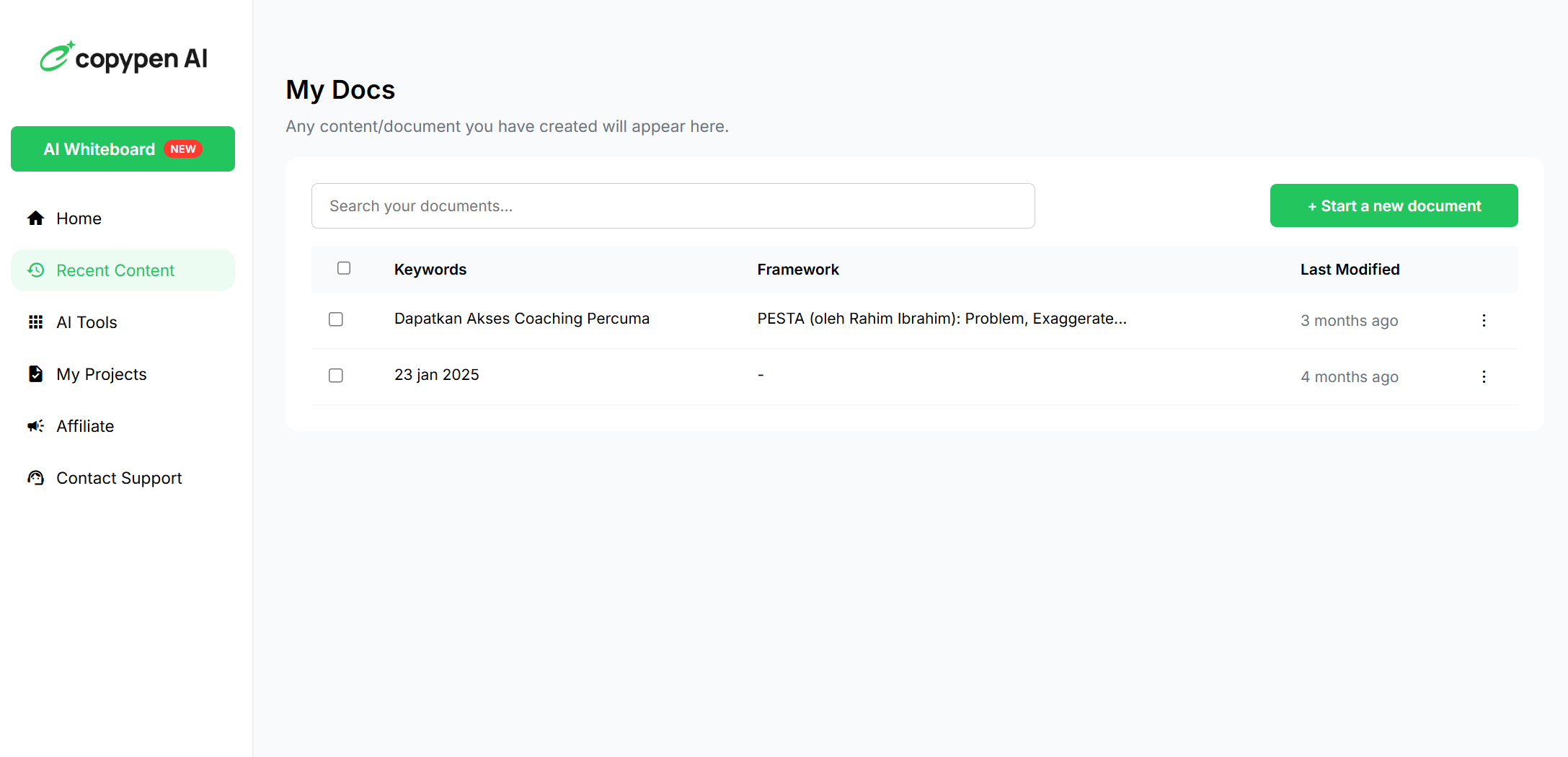Create, Edit & Share Documents with your team
Store, organize, and collaborate on marketing docs, briefs, SOPs, and campaign notes—securely in one place.
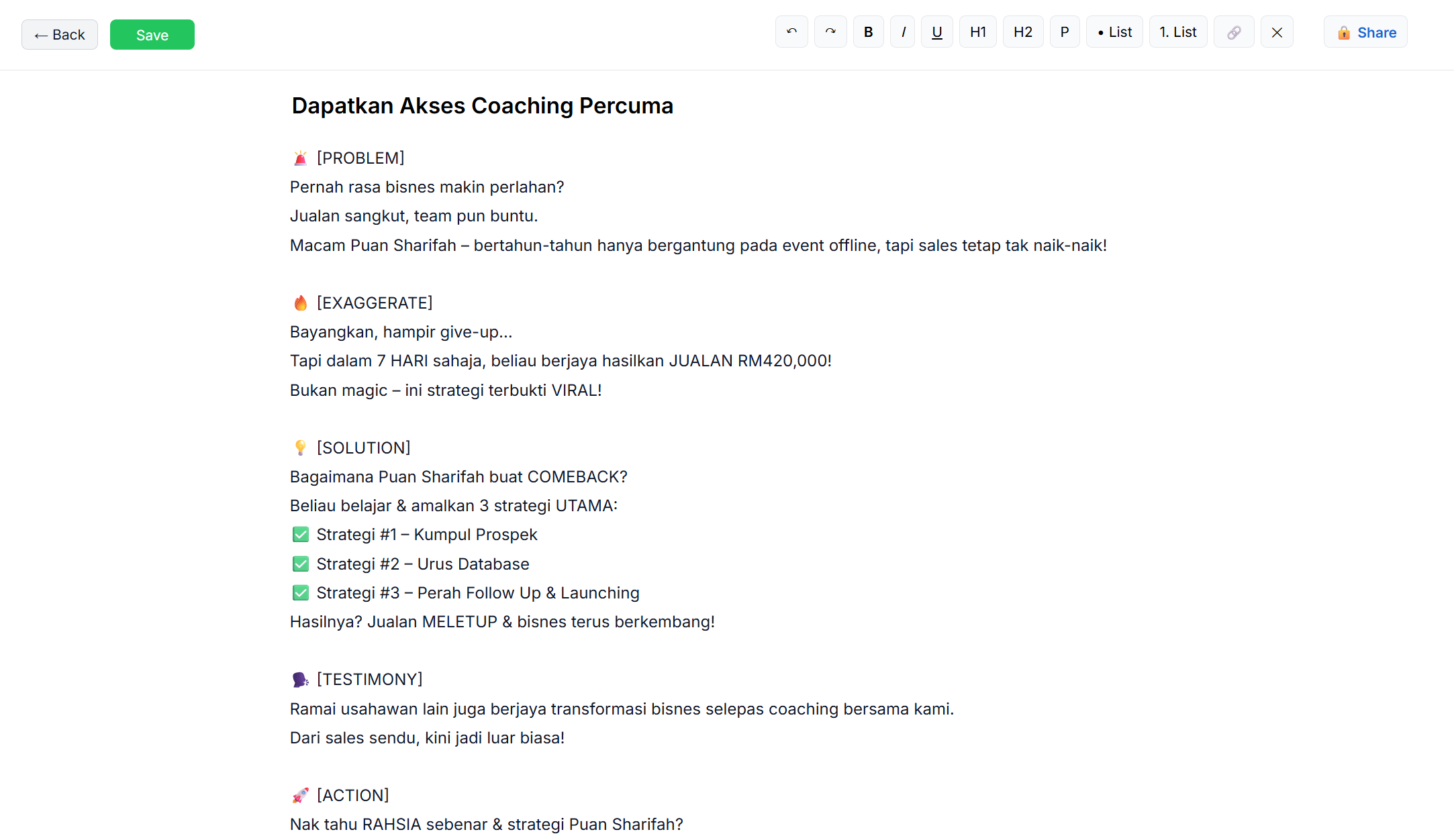
One place for every doc: Copypen My Docs
Create in Seconds
Spin up docs and folders fast. Import .docx/.txt or paste from anywhere—everything auto-saves.
Clean, Rich Editor
Headings, lists, checklists, quotes, code, images, and embeds—write clearly with a distraction-free UI.
Autosave & Version History
Your changes save instantly. Restore previous versions anytime to track edits safely.
Comments & Mentions
Discuss inline. Tag teammates with @mention and resolve threads to keep decisions clear.
Share & Control Access
Invite by email or share a link. Set view/comment/edit permissions per doc or folder.
Templates & Reusable Blocks
Kick off faster with SOP, brief, and proposal templates—or save your own snippets to reuse.
Write clearly, structure fast
-
Slash commands: Type
/to insert headings, lists, checklists, dividers, quotes, or images instantly. -
Embeds & media: Drop screenshots and links so context stays in the doc.
-
Keyboard shortcuts: Speed up with bold/italic, create todos, and move blocks easily.
-
Clean formatting: Consistent spacing, readable fonts, and mobile-friendly layout.
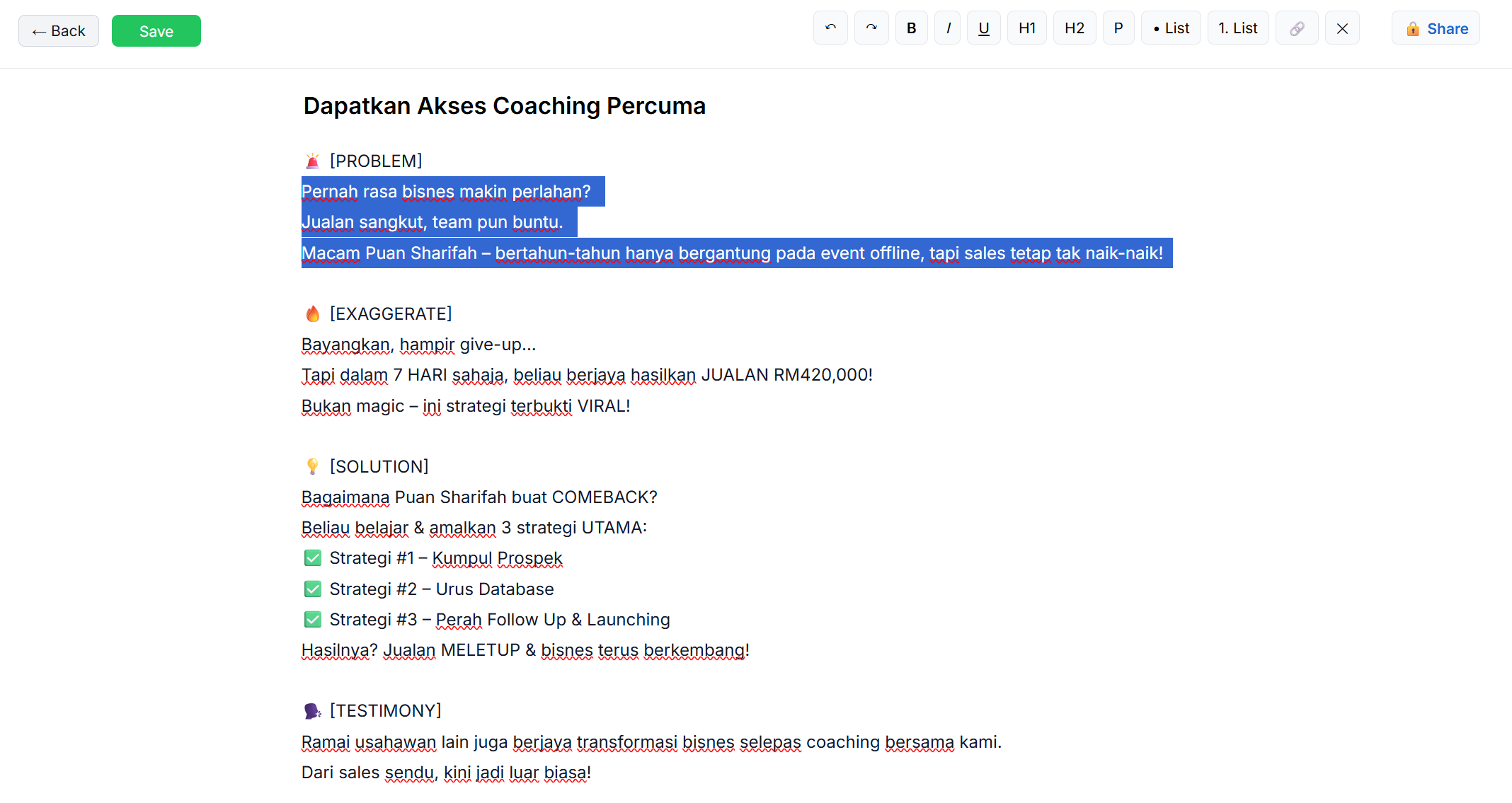
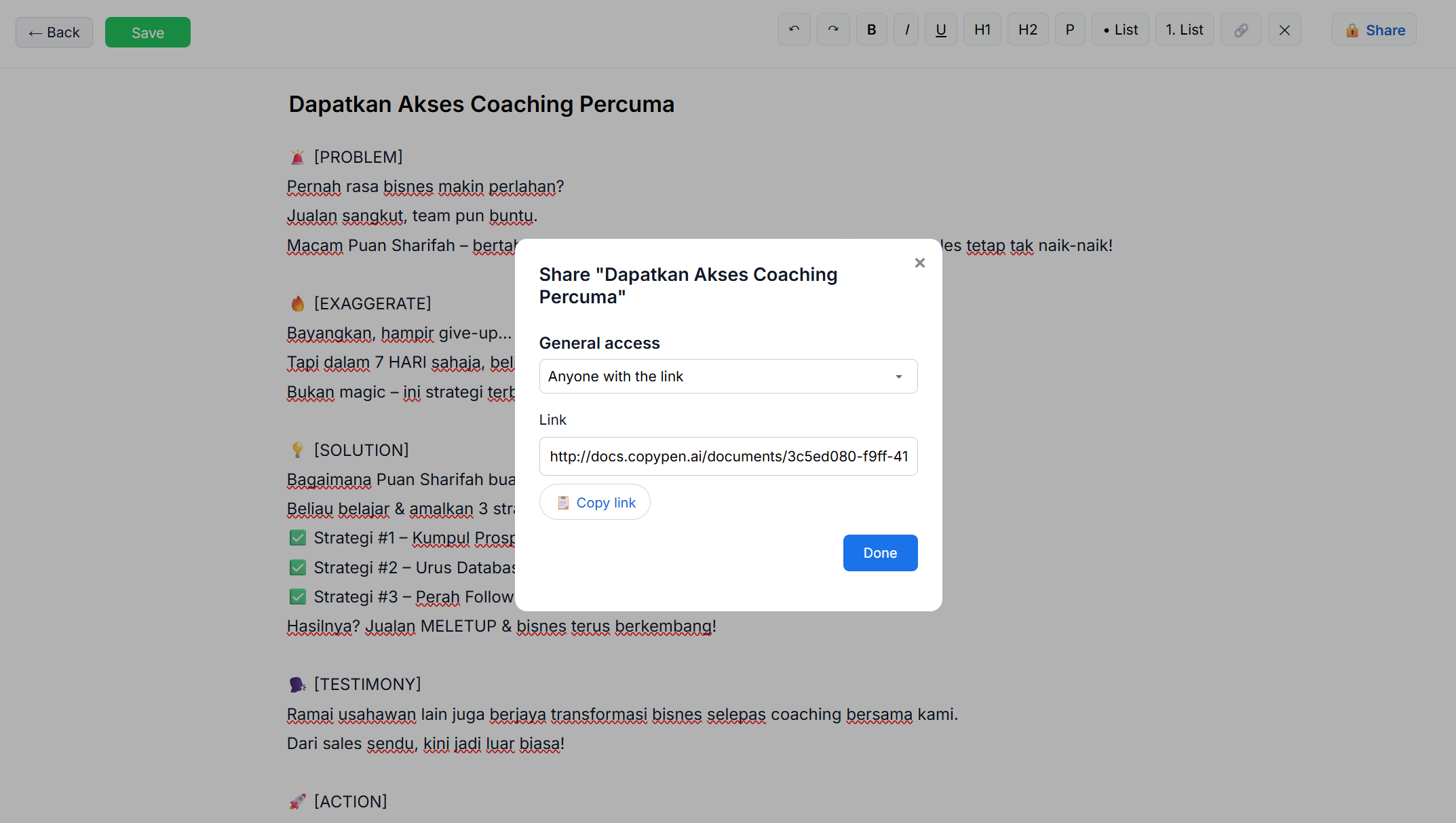
Collaborate without chaos
-
Inline comments: Leave feedback on specific lines and resolve when done.
-
@mentions: Tag teammates to get quick reviews or approvals.
-
Version restore: Go back to earlier drafts if something changes.
-
Share links: Public or restricted links with view/comment/edit options.
Stay organized, find anything
-
Folders & pins: Group docs by client, campaign, or team; pin favorites on top.
-
Tags & filters: Tag by status or topic and filter views in a click.
-
Full-text search: Find any word across titles and content—lightning fast.
-
Export options: Download to .pdf or .docx when you need a file copy.