Create Multiple Workspaces
Netflix-style profiles for your business. Spin up multiple workspaces—each with its own apps, data, members, and permissions—so nothing conflicts across clients, brands, or teams.
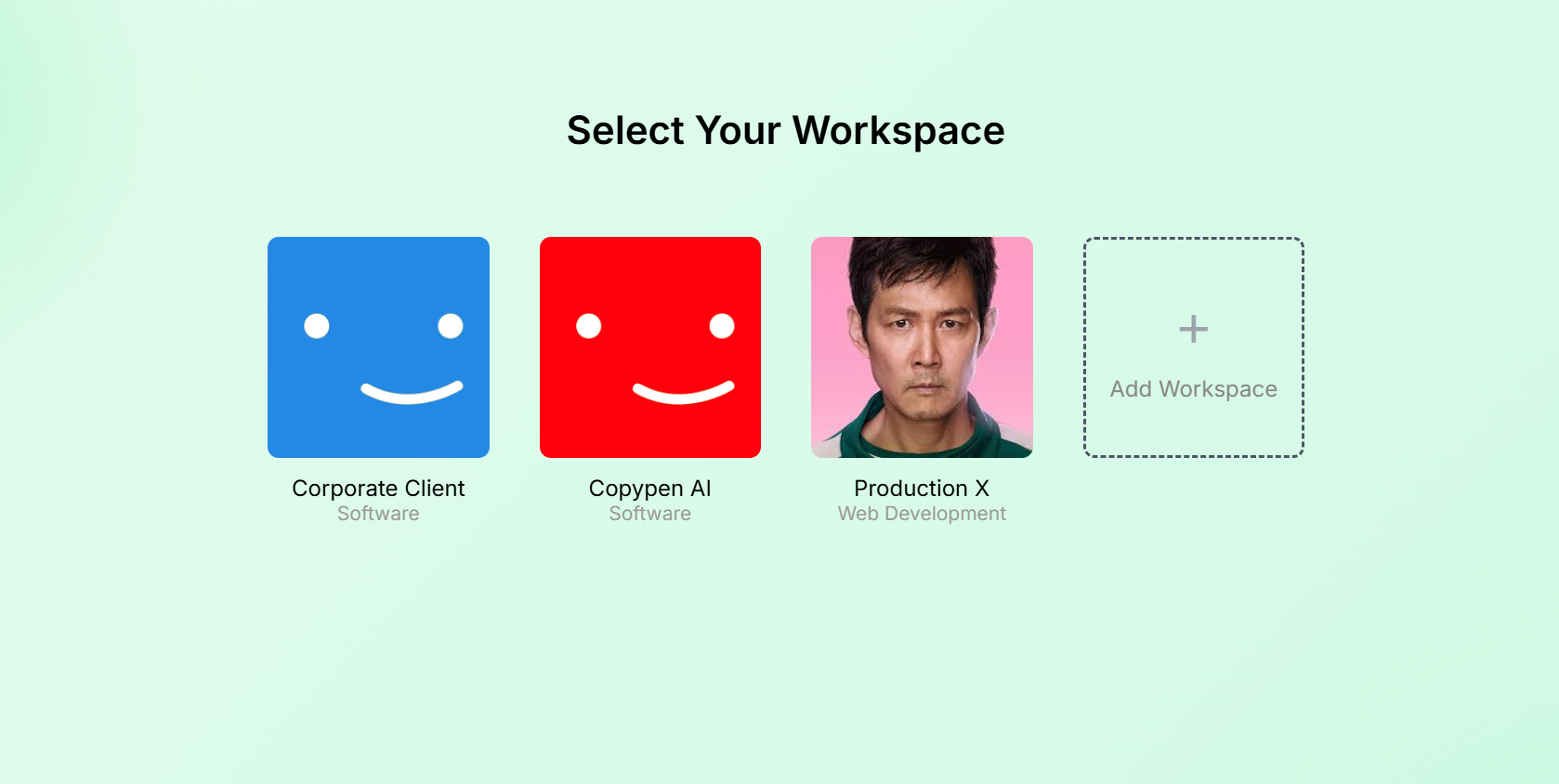
Work the way you want in separate spaces
Create Many Workspaces
Spin up separate spaces for brands, clients, or teams under one account—no overlap.
Own Apps & Data per Workspace
Each workspace keeps its apps, docs, settings, and databases isolated—no conflicts, no leaks.
Netflix-Style Switcher
Jump between workspaces instantly from a simple profile grid—fast and familiar.
Invite & Control Access
Add members to a single workspace with viewer/editor/admin roles—keep other workspaces private.
Logo, Color & Defaults
Give each workspace its own avatar, theme color, and default settings for a branded feel.
Clean Separation
Keep resources, audit trails, and usage cleanly separated per workspace for easy management.
Set up in minutes
-
Create workspace: Name it, add logo & color, choose default apps.
-
Invite people: Add teammates or clients to this workspace only.
-
Keep data isolated: Docs, apps, automations, and settings stay inside that workspace.
-
Quick switch: Use the profile grid to jump across spaces—just like switching Netflix profiles.
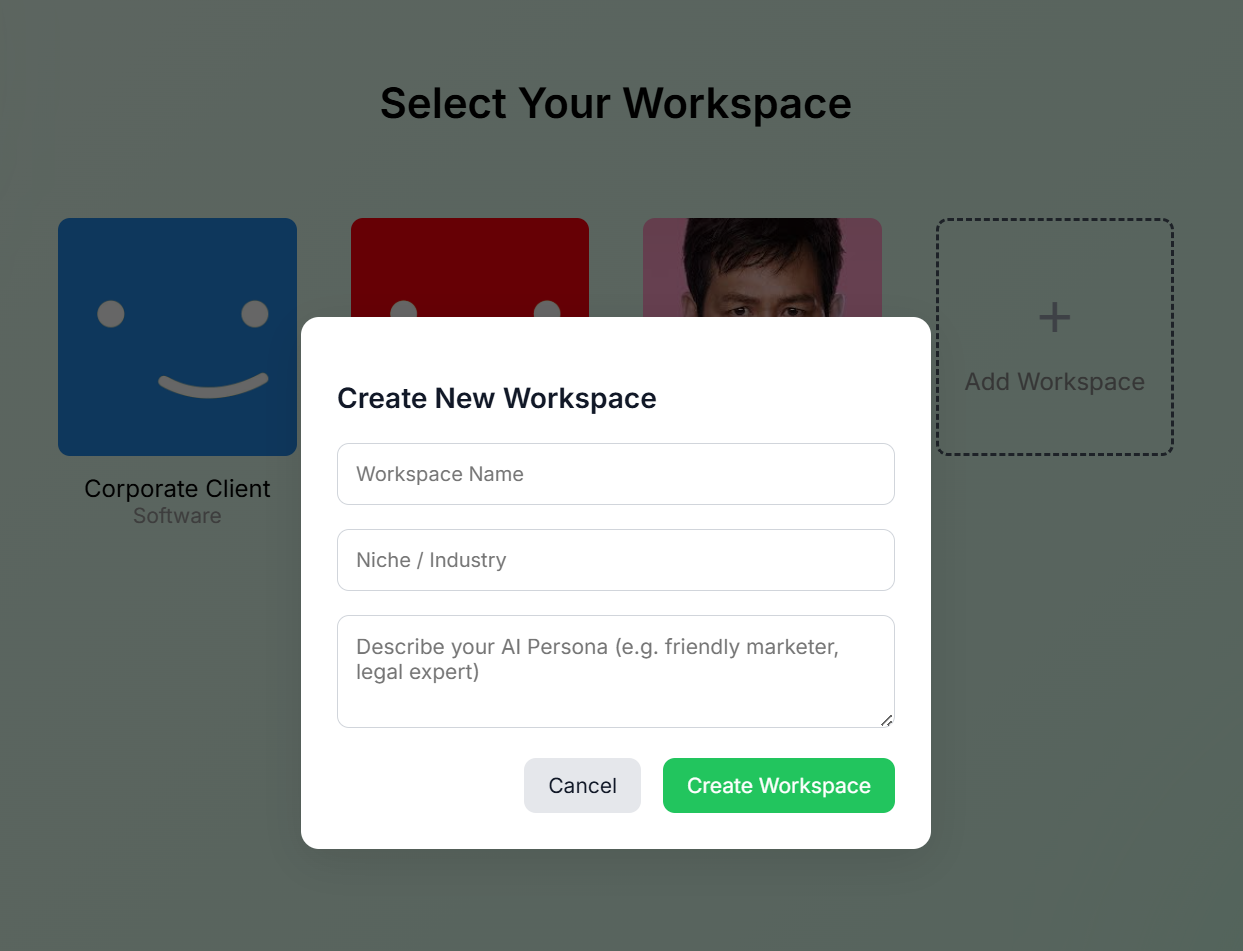
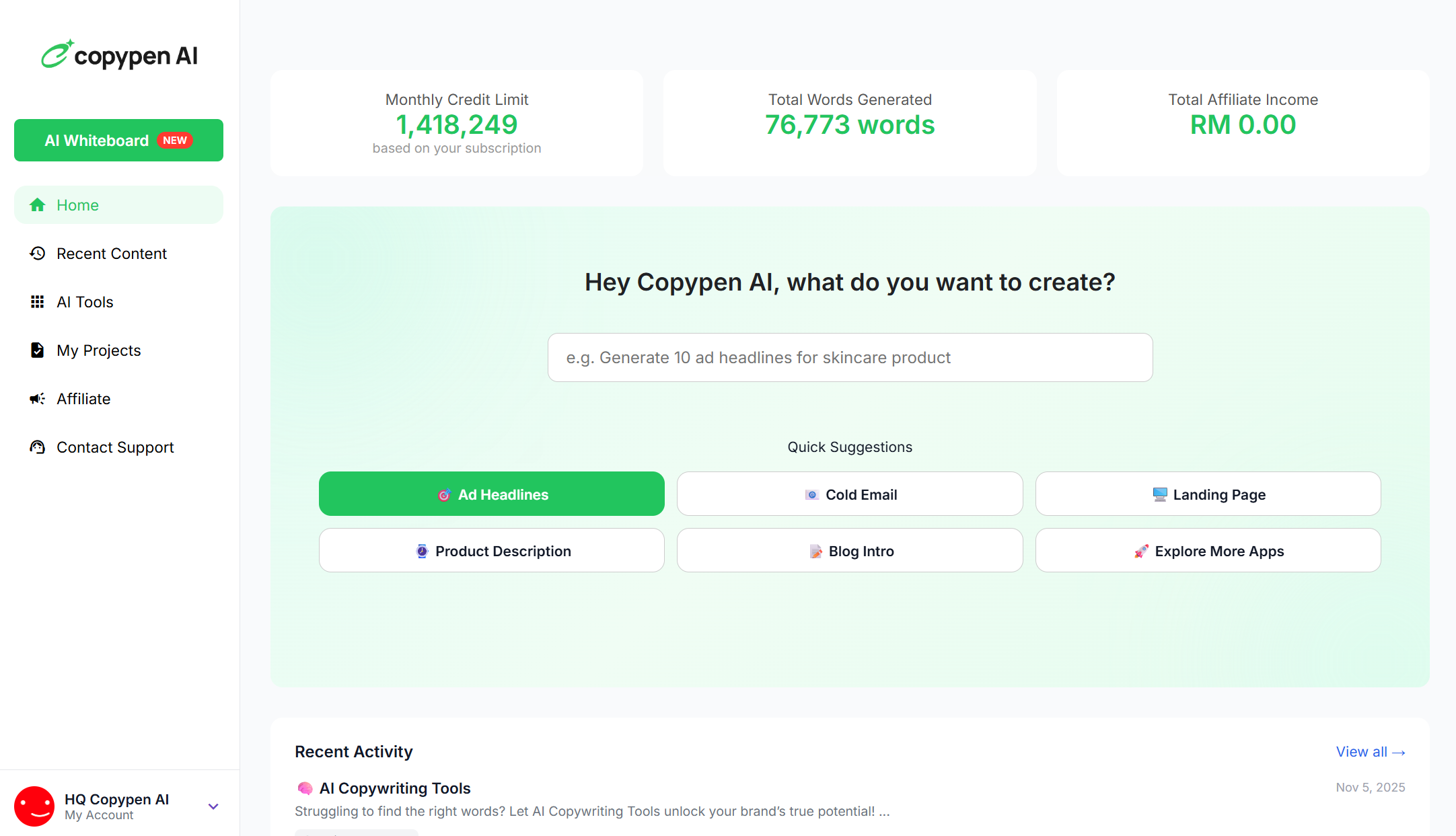
Perfect for agencies, brands, and teams
-
Agencies: One workspace per client so campaigns and content never mix.
-
Multi-brand companies: Separate workspaces for each brand with unique apps and templates.
-
Teams & departments: Keep sales, marketing, and ops focused inside their own space.
-
Freelancers: Share a client-only workspace while keeping your other work private.

