Project Management to manage your Tasks & Workflows
Manage tasks, teams, and marketing workflows using Kanban boards, custom statuses, and real-time collaboration—just like Trello, but built for marketers.

One platform: Copypen Project Management
Create Boards in Seconds
Build Kanban boards instantly for campaigns, tasks, clients, or internal projects.
Drag-and-Drop Workflow
Move cards across stages: To-Do → In Progress → Review → Done. Simple and smooth, just like Trello.
Assign Tasks & Team Access
Invite teammates, assign task owners, add due dates, upload files, and leave comments on each card.
Labels, Priorities & Deadlines
Color-coded labels, due dates, reminders, priority tags, and progress indicators keep everything organized.
Notes, Attachments & Comments
Each card acts like a mini-workspace: attach files, add checklists, write notes, and discuss updates.
See Everything in One Place
Track progress at a glance — who’s working on what, what’s blocked, and what’s completed.
Kanban Boards for campaigns, clients & teams
-
Create unlimited boards: For marketing, social media, operations, or product tasks.
-
Custom statuses: To-Do, In Progress, Review, Done — or create your own workflow.
-
Drag-and-drop cards: Just like Trello — fast, clean, and easy to manage.
-
Perfect for teams: Assign tasks, leave comments, and track progress in one place.
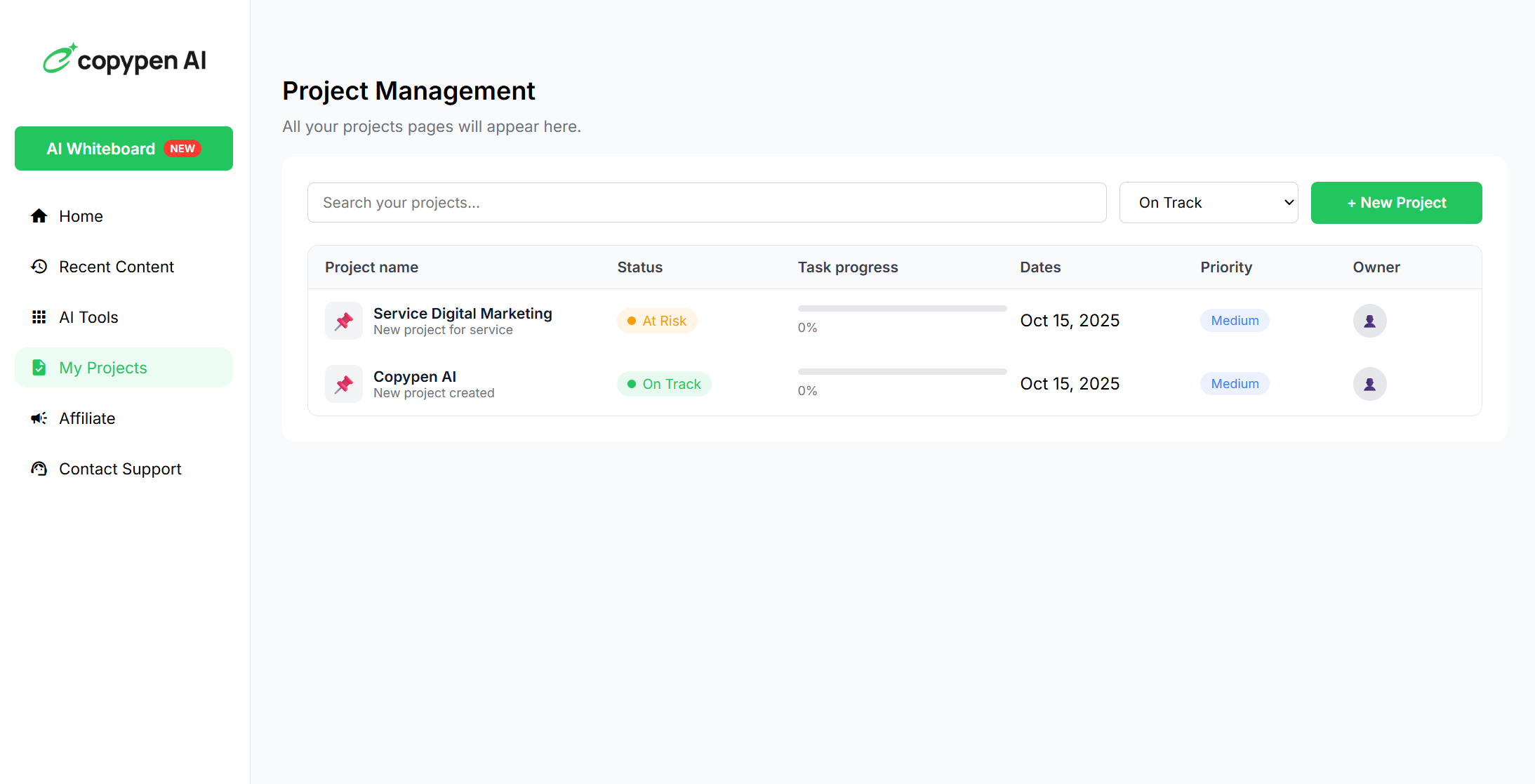

Work smarter with task cards
-
Descriptions & checklists: Add steps, milestones, and sub-tasks.
-
File attachments: Upload PDFs, images, screenshots or documents.
-
Comments & mentions: Chat inside each card, tag team members, resolve issues.
-
Deadlines & reminders: Never miss another task or campaign launch.
Organize your entire workflow visually
-
For agencies: Track client projects, social content, approvals, and deadlines.
-
For marketing teams: Manage ads, email sequences, product launches, and creatives.
-
For founders & SMEs: Keep everything organized in one simple board — no spreadsheets.
-
Real visibility: Know what's done, what's pending, and what needs attention.


